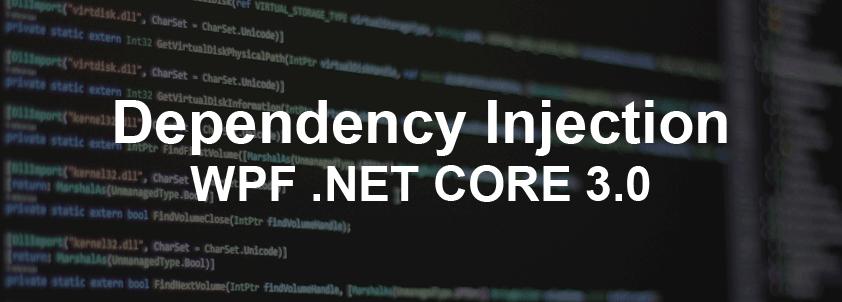I have recently come across this requirement to a project I am working on that requires Dependency Injection.
For this we need to install/add nuget package to our Wpf project:
Microsoft.Extensions.DependencyInjectionIn my case I created a class that I want to use for logging called it LogBase, so in my App.xaml.cs class add following, this is a basic example:
private readonly ServiceProvider _serviceProvider;
public App()
{
var serviceCollection = new ServiceCollection();
ConfigureServices(serviceCollection);
_serviceProvider = serviceCollection.BuildServiceProvider();
}
private void ConfigureServices(IServiceCollection services)
{
services.AddSingleton<ILogBase>(new LogBase(new FileInfo($@"C:\temp\log.txt")));
services.AddSingleton<MainWindow>();
}
private void OnStartup(object sender, StartupEventArgs e)
{
var mainWindow = _serviceProvider.GetService<MainWindow>();
mainWindow.Show();
}In your App.xaml, add Startup=”OnStartup” so it looks like this:
<Application x:Class="VaultDataStore.Wpf.App"
xmlns="http://schemas.microsoft.com/winfx/2006/xaml/presentation"
xmlns:x="http://schemas.microsoft.com/winfx/2006/xaml"
xmlns:local="clr-namespace:VaultDataStore.Wpf"
Startup="OnStartup">
<Application.Resources>
</Application.Resources>
</Application>So in you MainWindow.xaml.cs you inject ILogBase in constructor like this:
private readonly ILogBase _log;
public MainWindow(ILogBase log)
{
_log = log;
...etc.. you can use _log over all in this classin my LogBase class I use any logger I like in my way.
I have added all this together in github repo.