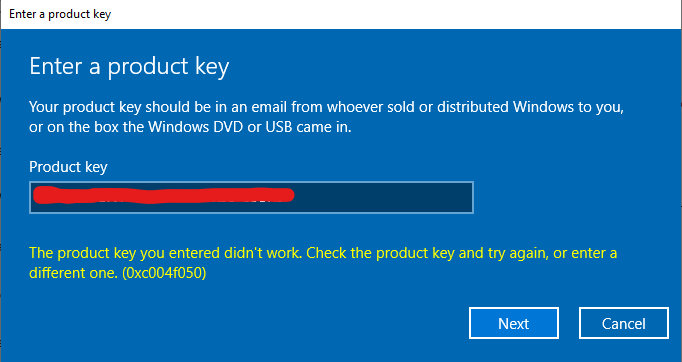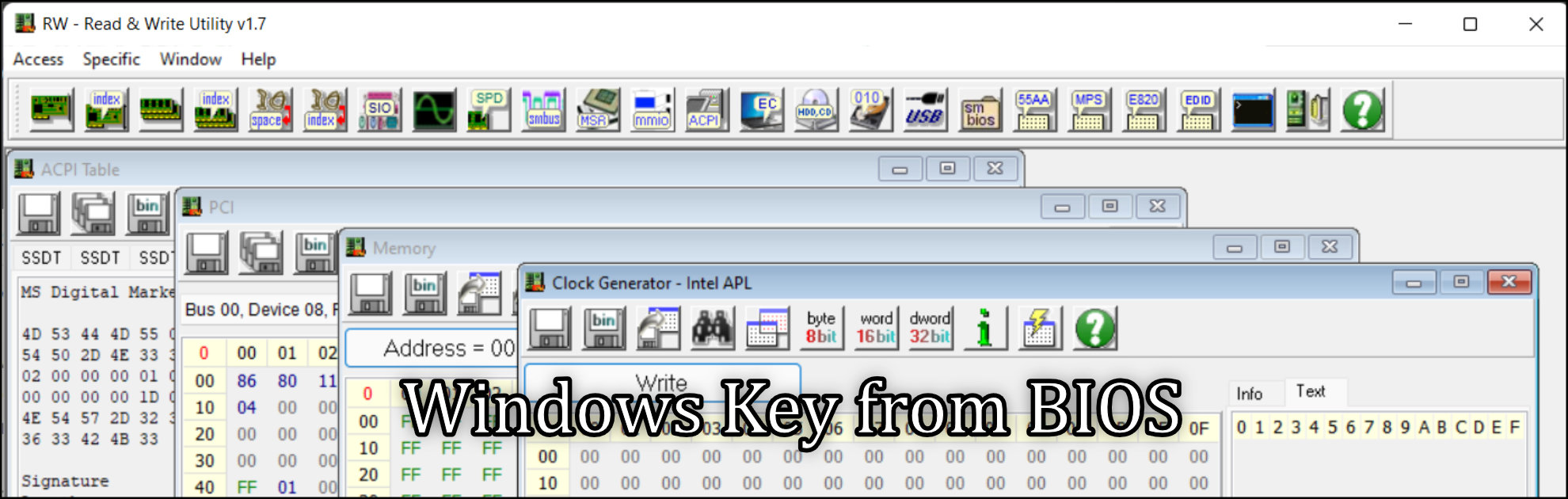I come recently to install Windows 10 on VirtualBox 6.1 and VMware Workstation 16 player to make some tests, but have had the issues with some windows feature was locked and required activation.
I have spend some time to find out, how I could solve this issue. I have made my founds and would like to share it with in this article.
There are several ways to ways to achieve this, the easiest one is to run following command in your Cmd console or PowerShell console:
wmic path softwarelicensingservice get OA3xOriginalProductKey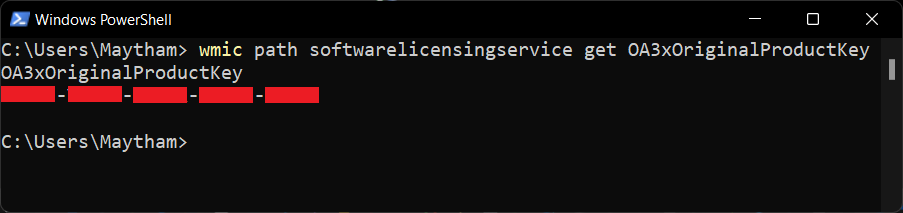
While I was researching I found a very nice tool that give you a lot of insights of your computer, this includes the windows keys.
The tool is called RWEverything short hand for Read & Write Everything (Read & Write Utility). This tool can be downloaded from here. I have downloaded and unzipped portable version 1.7.
Start up the tool.
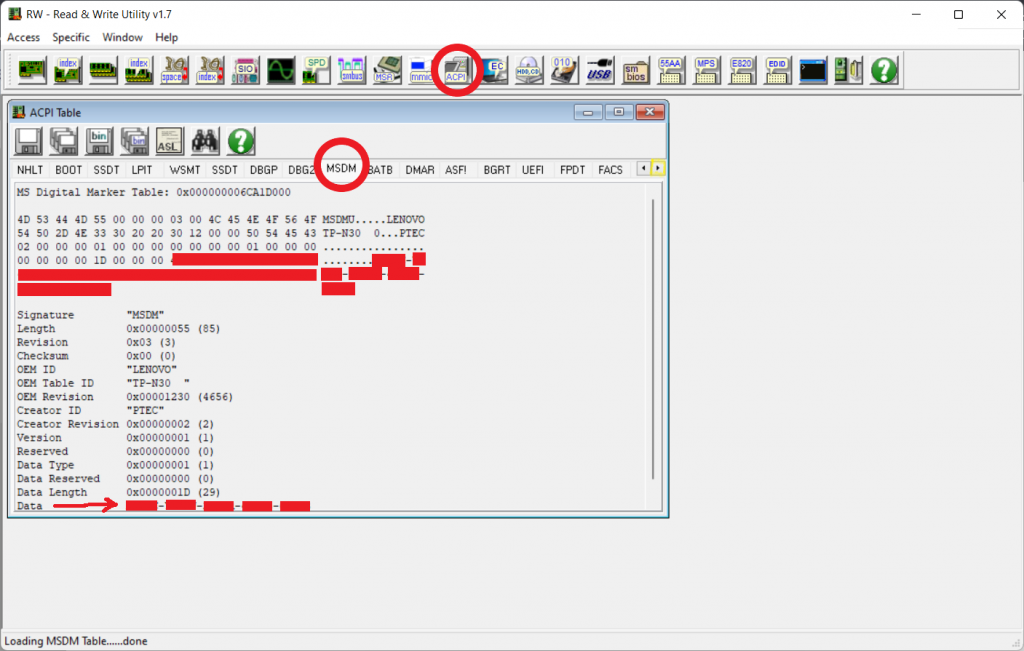
If you want to do this using Linux, check this answer at Superuser.
If you like dig more, check this link.
If you get activation issues, you might need to make phone call activation.