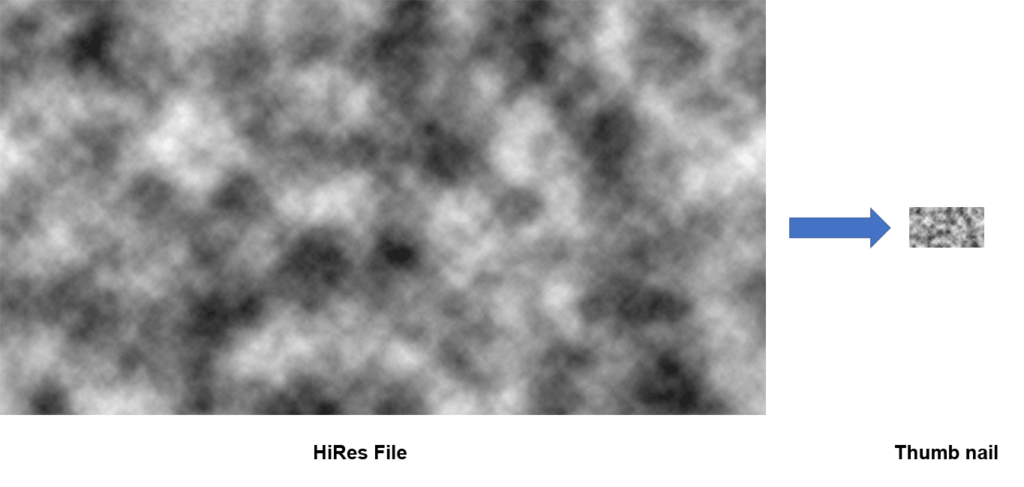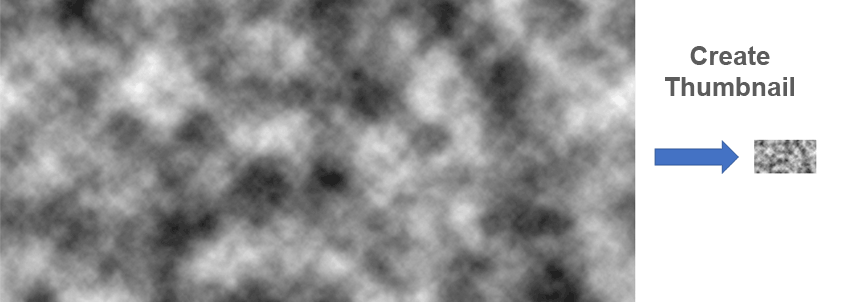For web and desktop application it is often required to auto generate thumbnails of single image or multiple image.
It is possible to write a code to scale/resize image, but with few lines of code you can use ImageMagick library to make this happen.
Create Visual Studio 2017/2019 project, get ImageMagick nuget pakcage.
ImageMagick has a feature method called Thumbnail that takes wide and height of thumbnail. It has other overloads as well.
Now let see how it works in code:
var file = new FileInfo(@"c:\temp\input.jpg");
using (MagickImage image = new MagickImage(file))
{
{
image.Thumbnail(new MagickGeometry(100, 100));
image.Write(@"C:\temp\thumbnail.jpg");
}
}I have made a cloud image for demonstration purpose and the thumbnail creation of it.