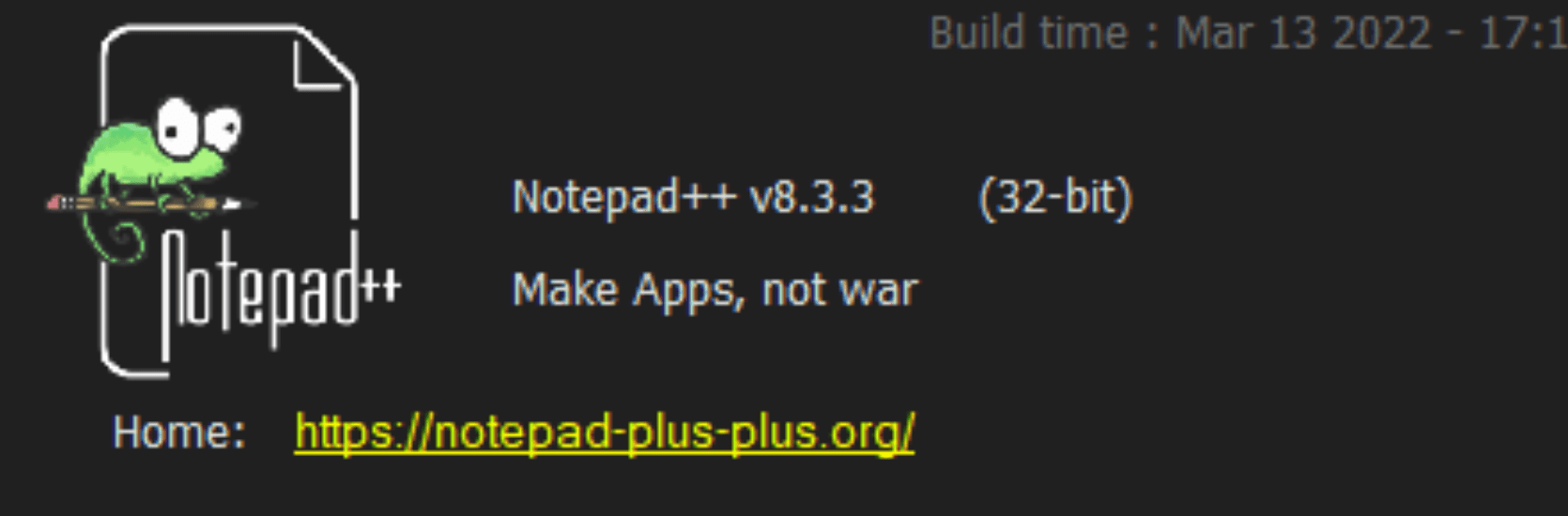Besides my Visual Studio 2022 and Visual Studio Code, I do use notepad++ editor.
I like it because it is light and fast for small editing tasks. In this article, I will share some of the plugins that I use that give value to my work.
Dark Theme
The first thing I do when I install software on my computer, I change the theme to dark. And Notepad++ has this feature.
Just click on Settings -> Preferences and check Enable dark mode
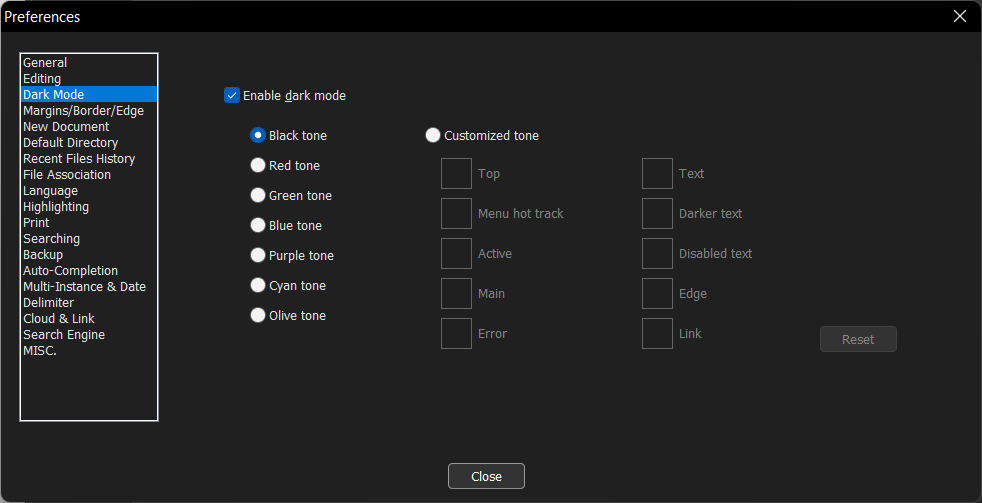
Compare
I often compare 2 (I wrote an old article on how to install the plugins manually) or multiple similar files and do not want to open other software to do that, so I use compare extension for that.
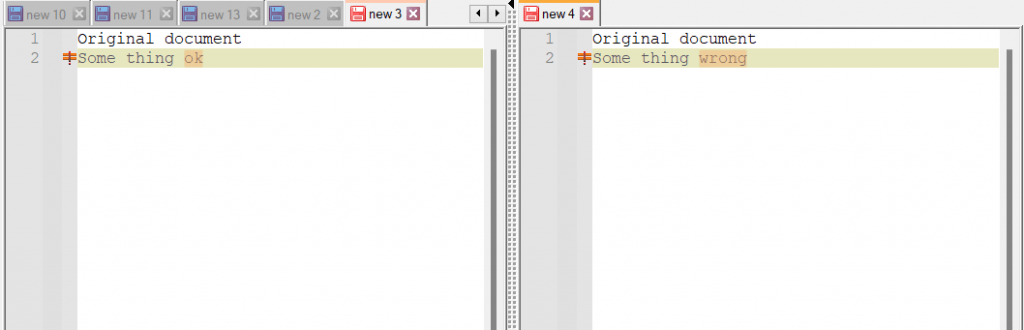
The only downside of it is when I compare 2 documents using dark mode, it does not look good:
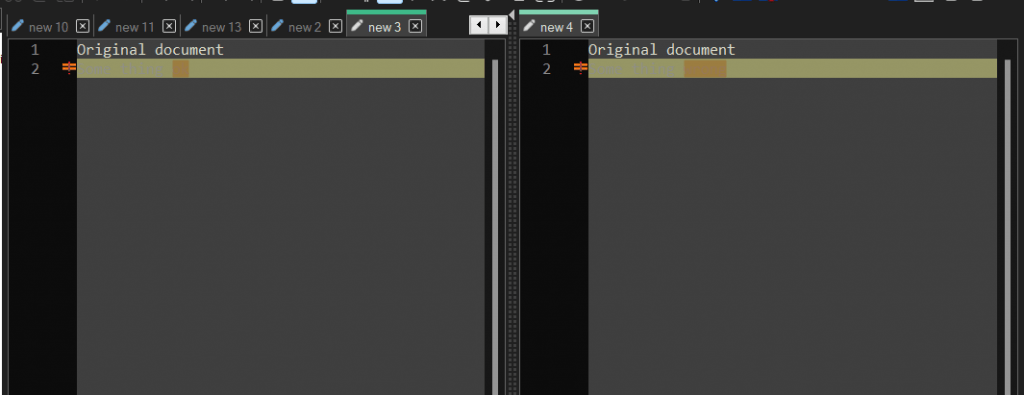
JsonViewer
JsonViewer is very handy to format JSON payload, and it gives a nice overview of your son array/object so you can navigate in it.
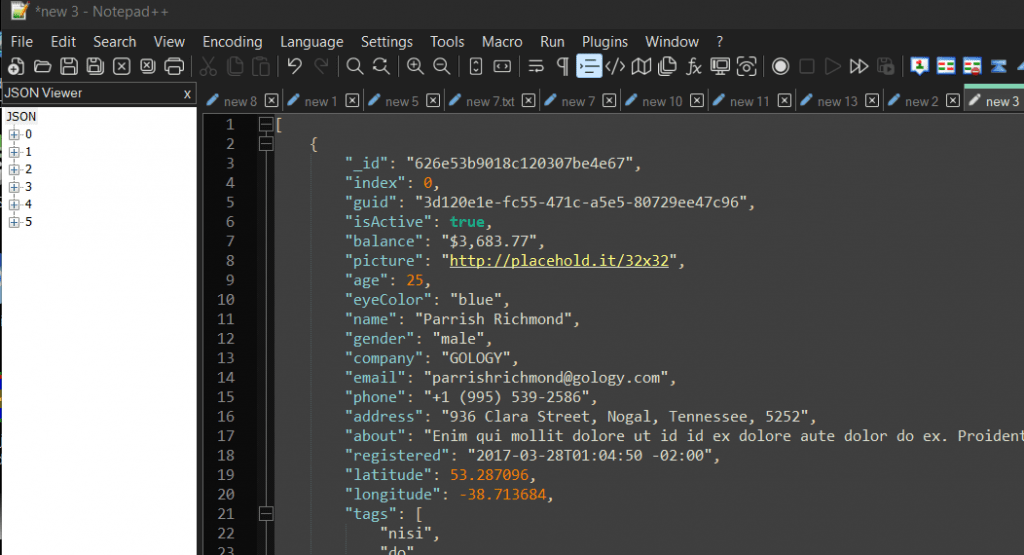
Npp XML Treview
XML might sound old days, but still used nowadays, and can be much noisier than JSON, so I use XML Treview to navigate in the XML file structure.
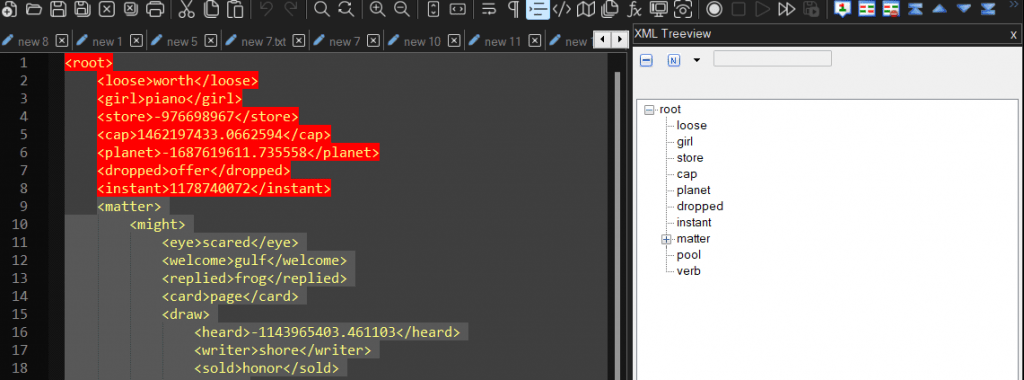
Converter
Finally, I use a converter on the fly to convert between ASCII, hex, decimal, binary and octal
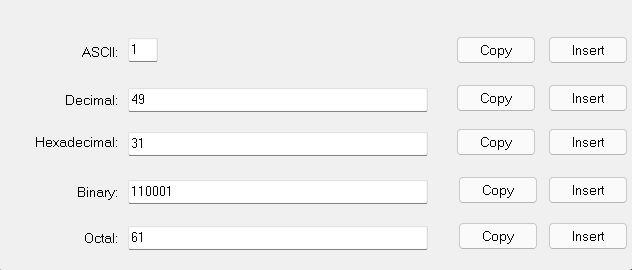
Conclusion
Notepad++ is as mentioned little nerdy open-source editor, That mentioned it has a lot of features like Macro and you can write using regex find and replace text, and more.
If you find more useful plugins or interesting features of notepad++ that give value to your work, please share them in the comments. If you think I should highlight a specific feature let me know as well in the comments field below.